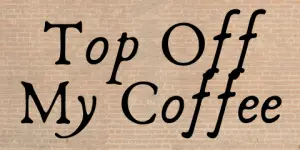Ever wondered how hot the water is in a coffee maker? I first wondered this back when the woman sued McDonald’s for serving coffee that was too hot. This was but a passing thought in an adolescent mind but since then the question became important to me because it matters a great deal in making good coffee.
Why does it matter you may ask?
It matters because the actual coffee flavor is extracted from grind better at higher temperatures. I’m not a scientist but I trust those that have done the research and they say that the optimal temperature for hot water in a coffee pot is between 195-200 degrees or just a little under boiling.
The reason for this is that lower temperature water doesn’t get the full favor out of the grind in a standard drip coffee pot. That’s why your home brew is frequently more bitter than the coffee you get at your local Starbucks.
Unfortunately this isn’t so well known and many people simply don’t care. That’s why in many lower end coffee pots the heating element doesn’t get the water hot enough to the best flavor possible.
The result, these cheaper coffee pots just don’t get the water as hot.
I ran a test on an older coffee machine of mine and put cold tap water into the reservoir. Using no grind I just hit start. The first 2 cups to come out of the pot I measured with a meat thermometer to be around 140 degrees! That’s terribly low.
The second 2 cups came out at around 160 followed by 170 and the last 2 cups came out at around 180 degrees. It never got anywhere close to 200.
I found better results by running hot water from the tap into the chamber and then hitting the brew button. The first bit of water to hit the carafe was coming in around 165 degrees or so and that bit might have gotten to 185 if I’m being generous.
Long story short – the better your coffee maker is and the hotter the water is in the reservoir before brewing the hotter the water will be when it gets to the pot. A cheap or poorly performing coffee maker may heat a full pot of coffee up to around 165 or so in my case but a better machine will get it up to 190 or more.
Keep in mind that water boils at 212 degrees so your water shouldn’t actually get that high. In fact it’s hard to get it up much further than 200 as the water closest to the heating element turns to steam while the remainder of the water in the chamber or vessel stays a bit lower – say 200 or so.
Also, once hot water flows through coffee grind the temperature is inevitably going to drop. If you are interested in the water temperature after it flows through the grind then expect the final pot of coffee to be around 190 or so even in the best coffee makers.
Does Hotter Water Brew Better Coffee?
Have you ever wondered why brewed coffee tastes differently depending on the method or equipment used?
For one, temperature plays an important role in defining the final outcome of your cup of morning jolt. Each type of coffee brewing equipment has varying temperature setting. As such, there will be noticeable differences in the richness, texture, aroma and taste.
As a rule of thumb, coffee experts say that boiling water is not suitable for coffee. Aside from being too hot for the palate (you cannot really drink freshly boiled water!), boiling water destroys that full body taste of coffee and replacing it with bitter, very tangy black liquid.
Since water temperature is very crucial in the brewing process, the National Coffee Association sets a prescribed temperature range to achieve the optimum brew. The ideal water temperature is between 195°F to 205°F.
Water’s boiling temperature is 212°F, and that range is actually in reference to the brew temperature — in other words, when the grounds and water are together.
Given this temperature prescription vs boiling point, what is the temperature of water in a coffee maker?
How hot is the water in a coffee maker?
According to Keurig, their brewers heat up water up to 192°F. This is a few degrees less than the range suggested by the National Coffee Association. But, the company noted that it is the optimal temperature for brewing coffee, cocoa and, tea.
Hula Daddy shared that Consumer Reports and Cooks Illustrated periodically provides coffee maker reviews and that most brand new coffee makers have showcase the prescribed water temperature range of 195°F to 205°F.
If you own a new coffee maker, it’s water temperature when brewing is guaranteed to be within the range.
But, what if you own an old coffee maker?
Say, you bought it last year and you have used it almost everyday. Will it still have the same water temperature?
We have tested a number of used coffee makers and found that after a few months that the brewing temperature drops drastically. One popular used coffeemaker we tested was brewing coffee at 156 F. -Hula Daddy
The Secret Element to Perfect Coffee Extraction
To extract coffee, water is important. It is important to extract the flavor from coffee grounds. But tap water is not enough. Water needs to reach an optimal temperature.
- When water is too hot – Many people make the mistake of using freshly boiled water. When you do this, over-extraction may occur. It will make coffee bitter and burnt.
- When water is cold – This results to under-extraction. It will make coffee weak and taste sour.
- When water is just right – You get a cup of coffee that’s hot enough to drink, full body and aromatic.
Why is there a prescribed temperature?
According to The Kitchn, “195°F to 205°F is the range where water-soluble flavor compounds most easily dissolve in water”.
Coffee shops maintain this temperature when preparing their coffee. That’s why you love it and you try to recreate it at home with the help of a coffee maker.
If you are going to spend the time, energy and most importantly, money on making good coffee at home, these parameters are vital to your success based on the scientific research that the SCAA as well as several other foundations have conducted.
How can you control the temperature?
There are temperature controlled kettles. But your best arsenal is a quality thermometer.
If you are using a coffee maker, it has a built in water heater and control. Most brewers have thermocouples. Thermocouples are mechanical and they tend to wear out after a few months of use. That’s why you still need to check the temperature of the brewer, especially if you had been using it for a long time.
An indicator of a weakened thermocouple is a change in the taste of your brewed coffee. It it tends to be sour, it’s time to get a new brewer. Don’t make the mistake adding more ground coffee to mask the taste. A new brewer will serve you better.
If you are using a Chemex or a French Press, heat up the container before using it. Add hot water and let it sit for a few seconds. It will warm up the container and maintain the temperature of the water when you start to brew.
Highly Recommended Coffee Makers that Heat Water up to the Right Temperature
If you are looking for a new coffee maker, the coffeemakers certified by the Specialty Coffee Association to brew coffee at 200 F are:
● Technivorm Moccamaster
● Bunn Phase Brew 8 Cup Coffee Brewer
● Brazen Plus Customizable Temperature Control Brew System
● KitchenAid Coffee Maker KCM0802
● KitchenAid Pour Over Coffee Brewer (model KCM0801OB)
● Bonavita Coffee Maker (model BV1900TS)
● Bonavita BV1900TD 8-Cup Digital Coffee Brewer
● OXO On 9-Cup Coffee Maker
● OXO On 12-Cup Coffee Maker
● Wilfa Precision Coffee Maker
The Formula for a Good Cup of Coffee
There are so many ways to brew coffee. You have moka pots, Aeropress, French press and coffee makers. But no matter what you use, these four elements are essential in making a good cup of coffee: good beans, grind, dosage and water.
If you have decided to take brewing coffee as your new skill, learn to identify good beans, grind your beans on demand, use the correct beans to water ratio, and finally, observe the prescribed water temperature.